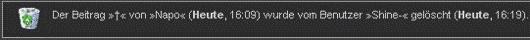Hab mal ein wenig die Dota 2 commands recherchiert und durchforstet und eine autoexec gebaut die ihr gerne abändern und benutzen dürft!
Reaktion auf die Netsettings ;)
habicht: ja lol gleich viel besser
habicht: WTF das ist jetzt nen unterschied wie tag und nacht
habicht: hatte davor immer hardcore delay jetzt nichts mehr
habicht: also fast nichts mehr
habicht: so geil
habicht: danke für die cfg shixxor xD
shixxor: np jetzt ownste
habicht: spielgefühl direkt mal um 100% gesteigert
habicht: davor hats sich echt angefühlt
habicht: als würde ich auf us server spielen
habicht: nun spiel ich auf eu
habicht: als hätte man meine champs mit uhu vollgespritzt
habicht: wie am boden festgeklebt
habicht: jetzt ist es flüssig kein scherz alter
habicht: wenn ich nen spell caste dann soll der auch ausgefühhrt werden
habicht: und net erst 1-2 sek später
habicht: alter wtf
habicht: das muss ich später mal in nem game testen
habicht: ich werd jetzt last hitten ie nen junger gott
habicht: omg
shixxor: lol so hart?
habicht: bin so geil aufs zocken
Installation und Benutzung
-------
In diesen Ordner gehen:
X:\Program Files\Steam\SteamApps\common\dota 2 beta\dota\cfg
autoexec.cfg und config_keybindings.cfg reinkopieren. FERTIG!
-------
Ihr könnt in der autoexec.cfg den "exec config_keybindings.cfg" Teil rausnehmen, damit es eure default keys nicht überschreibt oder ändert entsprechend manuell eure Bindings in der config_keybindings.cfg
Bevor ihr die Bindings rauslöscht solltet ihr aber beachten, dass die Scripts (Kurier-Script, Smartcast, etc.) custom Bindings benötigen um aktiviert werden zu können.
Bitte beachtet, dass die Netsettings auf eine eher gute Internetverbindung ausgelegt sind, im schlimmsten Fall verschlechern die Settings den Ping, im Normalfall aber sollte das Delay der Hero-Reaktionen deutlich gemindert werden! Probiert es aus mit net_graph 3. Stellt auch auf jeden Fall die "cl_interp" Einstellung wie in der CFG beschrieben auf eure Verbindung ein.
Update 12. Juli 2012: Die Config wurde in zwei Teile gesplittet. So könnt ihr nun Setting-Updates installieren, ohne jedes mal eure Keybindings zu copypasten oder zu überschreiben.
Download v1.5.2:
dropbox.com/sh/nx09jo4t6i5ji7b/Tlfm5hR4Zo
Eine etwas detailliertere Dokumentation findet ihr auf Englisch hier:
killsteal-legends.net/dota-2-tweaked-config.html
Spoiler ist eine alte Version:
Spoiler anzeigen
///////////////////////////////////////////////
// Killsteal-Legends.net Dota 2 Config 1.4.2 //
///////////////////////////////////////////////
//////////////// by Shixxor ///////////////////
///////////////////////////////////////////////
// Changelog 04. Jan 2012: Mousewheel zoom disabled. Some netcode documentation. Avatar picture set. Minor adjustment to cl_smoothtime. mat_triplebuffered
enabled.
// Changelog 17. Dec 2011: Right click deny disabled because ranged heros stop moving when you accidentally rightclick a friendly creep in range.
//////////////
// SETTINGS //
//////////////
con_enable "1"
dota_health_per_vertical_marker "250" // Health segmenting in the lifebar (default 250)
dota_health_marker_major_alpha "255"// Opacity major healthbar divider (default 255, 0=invisible 255=opaque)
dota_health_marker_minor_alpha "128"// Opacity minor healthbar divider (default 128, 0=invisible 255=opaque)
dota_force_right_click_attack "0" // Rightclick deny disabled (default 0)
dota_disable_range_finder "0" // Visual spell range indicator activated (default 1)
dota_minimap_hero_size "800" // Slightly bigger hero icons on minimap (default 600)
dota_minimap_misclick_time "0.4" // Threshold delay to accept minimap clicks (default 0.2)
dota_camera_accelerate "10" // Decelerating map scroll (50 = insta stop, 1 = smooth slowdown, vanilla DotA would be 50)
dota_player_multipler_orders "1"// Control all units with CTRL click (default 0)
dota_player_units_auto_attack "0"// Hero autoattack disabled (default 1)
dota_camera_speed "3682" // Scrolling speed (vanilla DotA-like is 6500, default 3000)
dota_camera_disable_zoom "1" // Disables mousewheel zoom (default 1)
dota_always_show_player_names "1"// Always show player names
dota_ability_quick_cast "1" // Doubletapping to selfcast
dota_unit_multiple_selection "1"// ???
//Fade time on DMG done/received reduced to half duration
dota_health_hurt_decay_time_max "0.4"// (Default 0.8)
dota_health_hurt_decay_time_min "0.15"// (Default 0.3)
dota_health_hurt_delay "0.05" // (Default 0.1)
dota_pain_decay "0.4" // (Default 0.8)
dota_pain_factor "1.5" // (Default 3)
dota_pain_fade_rate "1.5" // (Default 3)
dota_pain_multiplier "0.4" // (Default 0.8)
windows_speaker_config "1" // Sound optimized for headset
windows_speaker_setting "1" // Sound optimized for headset
volume "0.03" // Volume adjusted for teamspeak
snd_musicvolume "0" // Ingame music volume (Min "0" Max "1.0")
fps_max "60" // Max FPS for client to render (Default 120)
mat_vsync "1" // VSYNC on/off (0 Disables, 1 Enables)
mat_triplebuffered "1" // Enable with vsync if fps is less than 60 (0 Disables, 1 Enables)
dota_set_avatar "10" // Avatar picture set to puck, try 1-9
chat_join "killsteal-legends" // Join chat channel
///////////////
/// NETCODE ///
///////////////
// If your connection is good (DSL and above) these values should work, however if you experience lag/delay issues try the values in the brackets
rate "80000" // Total amount of bandwidth Dota 2 may use (Default 80000, try 40000 if lags/delays)
cl_updaterate "40" // Amount of updates recieved from server per second (Default 40, try 20 if lags/delays)
cl_cmdrate "40" // Amount of updates sent to server per second (Default 40, try 20 if lags/delays)
cl_interp "0" // cl_interp 1 / cl_updaterate * (cl_interp_ratio ) (Default 0.1)
cl_interp_ratio "1" // Multiplies final result of cl_interp (Default 2)
cl_smoothtime "0.01" // When errors occur smooth display over X time, 0 Disables(Default 0.1)
//////////////
/// SCRIPT ///
//////////////
// Courier picks up whole stash and brings it to you with speedup before returning to base
alias "quick_courier" "dota_select_courier; dota_ability_execute 2; dota_ability_execute 3; dota_ability_execute 4; +dota_camera_follow"
bind "x" "quick_courier"
// Shows scoreboard, netgraph and APM in the console
alias "+showgraph" "+showscores;net_graph 3;dota_apm"
alias "-showgraph" "-showscores;net_graph 0"
bind "\" "+showgraph"
// Shows 950 rangeunits, the proximity range to be revealed while smoked, 1000 = lvl4 pudge hook range, 700 = tower range, 1150 = dagger range
alias "+range" "dota_range_display 950"
alias "-range" "dota_range_display 0"
bind "y" "+range"
//////////////
/// SAY ///
//////////////
bind "leftarrow" "say_team miss top"
bind "rightarrow" "say_team miss bottom"
bind "downarrow" "say_team miss mid"
bind "uparrow" "say_team re"
//////////////////////
// CUSTOM BINDINGS //
//////////////////////
// Either remove this whole BINDING part to not overwrite your own bindings or replace these bindings with your own and unbind ALL keys in the options menu
afterwards to prevent them from being overwritten each time you start a game! To unbind a key in the options menu select it and press DEL.
bind "q" "dota_ability_execute 0"
bind "w" "dota_ability_execute 1"
bind "e" "dota_ability_execute 2"
bind "r" "dota_ability_execute 5"
bind "d" "dota_ability_execute 3"
bind "f" "dota_ability_execute 4"
bind "3" "dota_item_execute 2"
bind "4" "dota_item_execute 3"
bind "5" "dota_item_execute 4"
bind "6" "dota_item_execute 5"
bind "t" "dota_item_execute 5"
bind "mouse4" "dota_item_execute 1"
bind "mouse5" "dota_item_execute 0"
bind "v" "dota_purchase_stickybuy"
bind "b" "dota_purchase_quickbuy"
bind "." "toggleshoppanel"
bind "," "+voicerecord"
bind "c" "dota_select_courier"
bind "o" "dota_ability_learn_mode"
bind "h" "dota_hold"
bind "TAB" "dota_cycle_selected"
bind "j" "use_item_client actions action_item"
bind "k" "use_item_client current_hero taunt"
bind "l" "dota_glyph"
bind "space" "+dota_camera_follow"
bind "escape" "cancelselect"
bind "enter" "say"
bind "u" "dota_learn_stats"
bind "a" "mc_attack"
bind "s" "dota_stop"
bind "F8" "exec autoexec.cfg"
bind "F9" "dota_pause"
bind "F11" "toggleconsole"
bind "F12" "jpeg"
bind "1" "+dota_camera_follow"
bind "2" "dota_select_all_others"
bind "mouse1" "+attack"
bind "mouse2" "+attack2"
/////////////////////////
echo "KSL Config Loaded."
say_team "[config loaded]"
/////////////////////////
have fun!
Euer Shixxor
Reaktion auf die Netsettings ;)
habicht: ja lol gleich viel besser
habicht: WTF das ist jetzt nen unterschied wie tag und nacht
habicht: hatte davor immer hardcore delay jetzt nichts mehr
habicht: also fast nichts mehr
habicht: so geil
habicht: danke für die cfg shixxor xD
shixxor: np jetzt ownste
habicht: spielgefühl direkt mal um 100% gesteigert
habicht: davor hats sich echt angefühlt
habicht: als würde ich auf us server spielen
habicht: nun spiel ich auf eu
habicht: als hätte man meine champs mit uhu vollgespritzt
habicht: wie am boden festgeklebt
habicht: jetzt ist es flüssig kein scherz alter
habicht: wenn ich nen spell caste dann soll der auch ausgefühhrt werden
habicht: und net erst 1-2 sek später
habicht: alter wtf
habicht: das muss ich später mal in nem game testen
habicht: ich werd jetzt last hitten ie nen junger gott
habicht: omg
shixxor: lol so hart?
habicht: bin so geil aufs zocken
Installation und Benutzung
-------
In diesen Ordner gehen:
X:\Program Files\Steam\SteamApps\common\dota 2 beta\dota\cfg
autoexec.cfg und config_keybindings.cfg reinkopieren. FERTIG!
-------
Ihr könnt in der autoexec.cfg den "exec config_keybindings.cfg" Teil rausnehmen, damit es eure default keys nicht überschreibt oder ändert entsprechend manuell eure Bindings in der config_keybindings.cfg
Bevor ihr die Bindings rauslöscht solltet ihr aber beachten, dass die Scripts (Kurier-Script, Smartcast, etc.) custom Bindings benötigen um aktiviert werden zu können.
Bitte beachtet, dass die Netsettings auf eine eher gute Internetverbindung ausgelegt sind, im schlimmsten Fall verschlechern die Settings den Ping, im Normalfall aber sollte das Delay der Hero-Reaktionen deutlich gemindert werden! Probiert es aus mit net_graph 3. Stellt auch auf jeden Fall die "cl_interp" Einstellung wie in der CFG beschrieben auf eure Verbindung ein.
Update 12. Juli 2012: Die Config wurde in zwei Teile gesplittet. So könnt ihr nun Setting-Updates installieren, ohne jedes mal eure Keybindings zu copypasten oder zu überschreiben.
Download v1.5.2:
dropbox.com/sh/nx09jo4t6i5ji7b/Tlfm5hR4Zo
Eine etwas detailliertere Dokumentation findet ihr auf Englisch hier:
killsteal-legends.net/dota-2-tweaked-config.html
Spoiler ist eine alte Version:
///////////////////////////////////////////////
// Killsteal-Legends.net Dota 2 Config 1.4.2 //
///////////////////////////////////////////////
//////////////// by Shixxor ///////////////////
///////////////////////////////////////////////
// Changelog 04. Jan 2012: Mousewheel zoom disabled. Some netcode documentation. Avatar picture set. Minor adjustment to cl_smoothtime. mat_triplebuffered
enabled.
// Changelog 17. Dec 2011: Right click deny disabled because ranged heros stop moving when you accidentally rightclick a friendly creep in range.
//////////////
// SETTINGS //
//////////////
con_enable "1"
dota_health_per_vertical_marker "250" // Health segmenting in the lifebar (default 250)
dota_health_marker_major_alpha "255"// Opacity major healthbar divider (default 255, 0=invisible 255=opaque)
dota_health_marker_minor_alpha "128"// Opacity minor healthbar divider (default 128, 0=invisible 255=opaque)
dota_force_right_click_attack "0" // Rightclick deny disabled (default 0)
dota_disable_range_finder "0" // Visual spell range indicator activated (default 1)
dota_minimap_hero_size "800" // Slightly bigger hero icons on minimap (default 600)
dota_minimap_misclick_time "0.4" // Threshold delay to accept minimap clicks (default 0.2)
dota_camera_accelerate "10" // Decelerating map scroll (50 = insta stop, 1 = smooth slowdown, vanilla DotA would be 50)
dota_player_multipler_orders "1"// Control all units with CTRL click (default 0)
dota_player_units_auto_attack "0"// Hero autoattack disabled (default 1)
dota_camera_speed "3682" // Scrolling speed (vanilla DotA-like is 6500, default 3000)
dota_camera_disable_zoom "1" // Disables mousewheel zoom (default 1)
dota_always_show_player_names "1"// Always show player names
dota_ability_quick_cast "1" // Doubletapping to selfcast
dota_unit_multiple_selection "1"// ???
//Fade time on DMG done/received reduced to half duration
dota_health_hurt_decay_time_max "0.4"// (Default 0.8)
dota_health_hurt_decay_time_min "0.15"// (Default 0.3)
dota_health_hurt_delay "0.05" // (Default 0.1)
dota_pain_decay "0.4" // (Default 0.8)
dota_pain_factor "1.5" // (Default 3)
dota_pain_fade_rate "1.5" // (Default 3)
dota_pain_multiplier "0.4" // (Default 0.8)
windows_speaker_config "1" // Sound optimized for headset
windows_speaker_setting "1" // Sound optimized for headset
volume "0.03" // Volume adjusted for teamspeak
snd_musicvolume "0" // Ingame music volume (Min "0" Max "1.0")
fps_max "60" // Max FPS for client to render (Default 120)
mat_vsync "1" // VSYNC on/off (0 Disables, 1 Enables)
mat_triplebuffered "1" // Enable with vsync if fps is less than 60 (0 Disables, 1 Enables)
dota_set_avatar "10" // Avatar picture set to puck, try 1-9

chat_join "killsteal-legends" // Join chat channel
///////////////
/// NETCODE ///
///////////////
// If your connection is good (DSL and above) these values should work, however if you experience lag/delay issues try the values in the brackets
rate "80000" // Total amount of bandwidth Dota 2 may use (Default 80000, try 40000 if lags/delays)
cl_updaterate "40" // Amount of updates recieved from server per second (Default 40, try 20 if lags/delays)
cl_cmdrate "40" // Amount of updates sent to server per second (Default 40, try 20 if lags/delays)
cl_interp "0" // cl_interp 1 / cl_updaterate * (cl_interp_ratio ) (Default 0.1)
cl_interp_ratio "1" // Multiplies final result of cl_interp (Default 2)
cl_smoothtime "0.01" // When errors occur smooth display over X time, 0 Disables(Default 0.1)
//////////////
/// SCRIPT ///
//////////////
// Courier picks up whole stash and brings it to you with speedup before returning to base
alias "quick_courier" "dota_select_courier; dota_ability_execute 2; dota_ability_execute 3; dota_ability_execute 4; +dota_camera_follow"
bind "x" "quick_courier"
// Shows scoreboard, netgraph and APM in the console
alias "+showgraph" "+showscores;net_graph 3;dota_apm"
alias "-showgraph" "-showscores;net_graph 0"
bind "\" "+showgraph"
// Shows 950 rangeunits, the proximity range to be revealed while smoked, 1000 = lvl4 pudge hook range, 700 = tower range, 1150 = dagger range
alias "+range" "dota_range_display 950"
alias "-range" "dota_range_display 0"
bind "y" "+range"
//////////////
/// SAY ///
//////////////
bind "leftarrow" "say_team miss top"
bind "rightarrow" "say_team miss bottom"
bind "downarrow" "say_team miss mid"
bind "uparrow" "say_team re"
//////////////////////
// CUSTOM BINDINGS //
//////////////////////
// Either remove this whole BINDING part to not overwrite your own bindings or replace these bindings with your own and unbind ALL keys in the options menu
afterwards to prevent them from being overwritten each time you start a game! To unbind a key in the options menu select it and press DEL.
bind "q" "dota_ability_execute 0"
bind "w" "dota_ability_execute 1"
bind "e" "dota_ability_execute 2"
bind "r" "dota_ability_execute 5"
bind "d" "dota_ability_execute 3"
bind "f" "dota_ability_execute 4"
bind "3" "dota_item_execute 2"
bind "4" "dota_item_execute 3"
bind "5" "dota_item_execute 4"
bind "6" "dota_item_execute 5"
bind "t" "dota_item_execute 5"
bind "mouse4" "dota_item_execute 1"
bind "mouse5" "dota_item_execute 0"
bind "v" "dota_purchase_stickybuy"
bind "b" "dota_purchase_quickbuy"
bind "." "toggleshoppanel"
bind "," "+voicerecord"
bind "c" "dota_select_courier"
bind "o" "dota_ability_learn_mode"
bind "h" "dota_hold"
bind "TAB" "dota_cycle_selected"
bind "j" "use_item_client actions action_item"
bind "k" "use_item_client current_hero taunt"
bind "l" "dota_glyph"
bind "space" "+dota_camera_follow"
bind "escape" "cancelselect"
bind "enter" "say"
bind "u" "dota_learn_stats"
bind "a" "mc_attack"
bind "s" "dota_stop"
bind "F8" "exec autoexec.cfg"
bind "F9" "dota_pause"
bind "F11" "toggleconsole"
bind "F12" "jpeg"
bind "1" "+dota_camera_follow"
bind "2" "dota_select_all_others"
bind "mouse1" "+attack"
bind "mouse2" "+attack2"
/////////////////////////
echo "KSL Config Loaded."
say_team "[config loaded]"
/////////////////////////
have fun!
Euer Shixxor
Dieser Beitrag wurde bereits 27 mal editiert, zuletzt von shixxor () aus folgendem Grund: aktualisiert