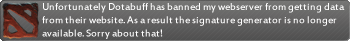ehy jungs kann hier mal mir eine helfen
ich habe eine problem wenn ich in multiplayer modus hosten will und die map wälle kommt immer (the game was not found) was ist das für ne fehler?????? [diffusal_64]
ich habe eine problem wenn ich in multiplayer modus hosten will und die map wälle kommt immer (the game was not found) was ist das für ne fehler?????? [diffusal_64]